Hi, today I am going to tell you how I rooted my Xperia XA Ultra (and semi-bricked it 😛 ).
This phone got into my hands on Wednesday, with Android 7.0 and 16 GB of Internal Storage.
The day I got it into my hands and started using it I noticed apps like Spotify, Facebook, PlayStation Android App that I didn’t use nor didn’t want. So I tried to uninstall them but sadly, they were a system app. This meant no tampering nor deleting. Also while using, I started to notice ads on games. Sure, I could use a modified version of the game to remove those ads… But on Android, I don’ feel confident when I have pirated or modified games and apps. So there was only one option that was there waiting for me to try; Rooting with TWRP and Magisk. Also, the best thing about old phones is that the warranty has expired, which means it’s open to tampering without any consequences.

So, I got to researching, I immediately started looking through sites like XDA Developers and etc. then I stumbled across this. Fully-fledged guidance for rooting the Xperia XA Ultra. While I was doing this, I was on my Windows PC, which meant I needed drivers and etc. for it to actually see the device. But at the time, I didn’t know that. I tried every single way, but no. Eventually, I read this Sony Bootloader Unlock Page that told me (after continuing here) it told me; “If you are running Windows: Download and install the latest USB drivers. If you’re running OSX or Linux: You can skip this step since no additional drivers are required.” So after giving my hope up on my Windows PC, the day after, I set up my Mac, and booted it in the first time for 1 year. from there. I eliminated one more problem.
Then I went according to the Sony Bootloader Unlock Page, and unlocked the bootloader. Now I was still on fastboot so I tried the command “fastboot boot twrp.img” while booting to twrp without booting into android first. I suddenly unplugged the cable because my lesson had started. Which led the phone bootlooping on the Xperia Logo Animation that does not allow any sort of connection. And I went ” Oh **** it’s dead ! ” and that day, I dedicated all of my power to MAKE IT WORK.
I could not find anything that day, but the other day I found a firmware flasher for Xperia devices. But I needed a some sort of firmware file. After tons of Googling, I found “the treasure” In quickly started to download it. Bu thanks to the site, they only had 5mbps with mirrors from USA! (I live in the Middle East) I started the download and just waited, after half an hour, BAM! Downloaded and extracted. I booted my phone into fastboot, launched Flashtool. Selected to flash, and did the instructions. 20 mins later. I saw the beautiful Android 7 Welcome Animation. I ran and shouted. 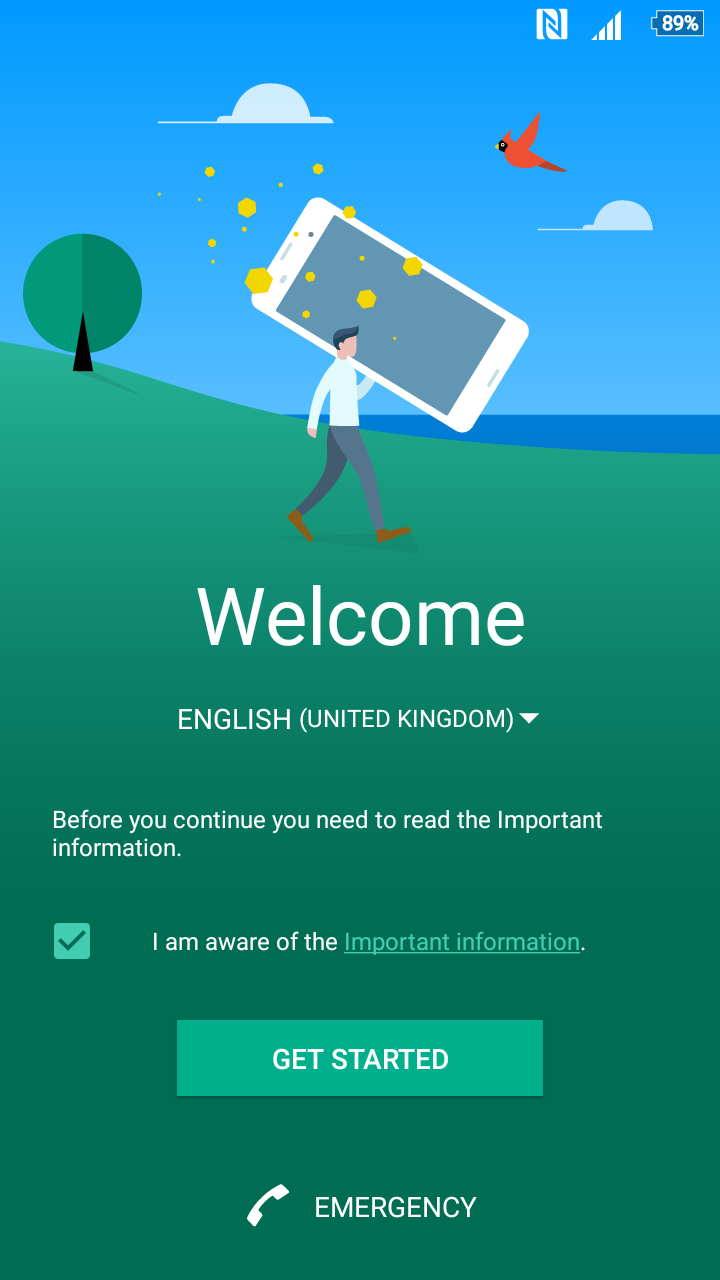
On Sunday however I decided to finally root the phone with MagiskSU. I already unlocked the bootloader so I just
followed the guide that I told you earlier. I downloaded a French 6.0 FW for flashing the boot delivery file.
Flashed boot and twrp images from fastboot. Installed magisk app then rooted from TWRP by installing MagiskSU. That way I uninstalled my apps with Link2SD, installed my favourite store, Aurora Store with supersu permissions, (which means can install and update without user input. ) And installed ABP as an .apk file.
PS: Here’s the GSMArena Link for people who wonder.
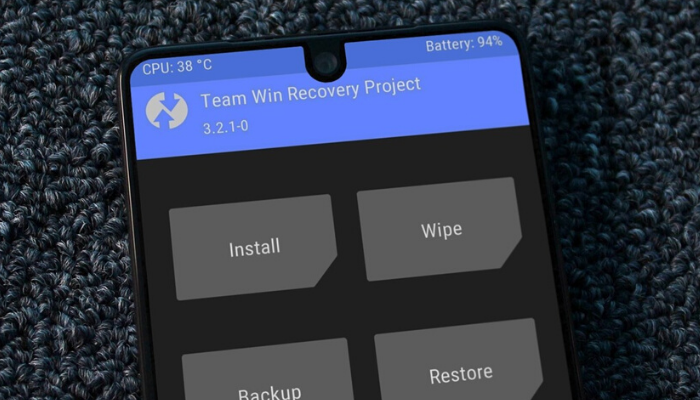
Thank You For Reading.
