Hi, today I am going to show you how to set up an Xbox 360 Stealth Server
Now, what is a stealth server, a stealth server is basically a cloak or a shield when connecting to Xbox Live Servers.
So, enough chit chat let’s get started
First, if you are banned do not worry you can unban yourself. To unban 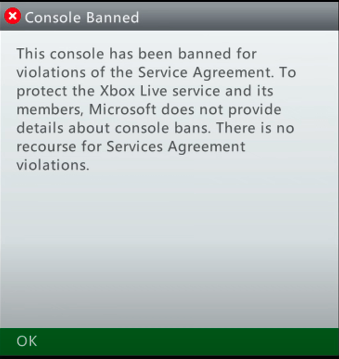 yourself you need to have an unbanned KV and a CPUKey from a KV seller.
yourself you need to have an unbanned KV and a CPUKey from a KV seller.
I had a console that was not banned so I did not buy a KV. BTW if you’re plannin’ use XBNetwork you can open No KV Mode and connect to Xbox Lıve without a unbanned KV. And KV’s not that expensive so you can relax. Or you can open no KV mode when using xbnetwork as I said so.
And stealth servers, some are free but bad, some are good but overpriced
but there is 1 stealth server that I know and that is xbnetwork.live.
They are free and they offer the best features for free, like No KV mode that never lets you get banned and if you have a banned KV you can use No KV Mode to unban yourself for free, but if you use the free version on XBNetwork remember that No KV Mode will be ran by donations. So I prefer them. But it is up to you.
Now let’s set this thing up.
Now download xbnetwork from here, now copy xbnework.xex to your Xbox then, open Dashluanch. Go to plugins then, add xbnetwork to plugin2. Save. Congrats. Now reboot, and you should have your stealth server up and runnin’. To test this, go to the Xbox dash, and plug your Internet connection, then, if you see ads it is workin’, if not check your Internet.
