Hi, today I am going to show you how to update Xbox 360 Dashboard
(BTW I am not the responsible person if your Xbox gets harmed.)First, check your dash version on the Xbox menu if it is 2.0.17559.0, you can go here to set up a stealth server, if it is not let’s move on Ok so now, download this and this and extract them, if you do it correctly you will have 2 files then, Transfer Simple NAND Flasher to the Xbox using a USB or Neighborhood to the folder for your games and stuff. Then open it in your Xbox
Ok so now, download this and this and extract them, if you do it correctly you will have 2 files then, Transfer Simple NAND Flasher to the Xbox using a USB or Neighborhood to the folder for your games and stuff. Then open it in your Xbox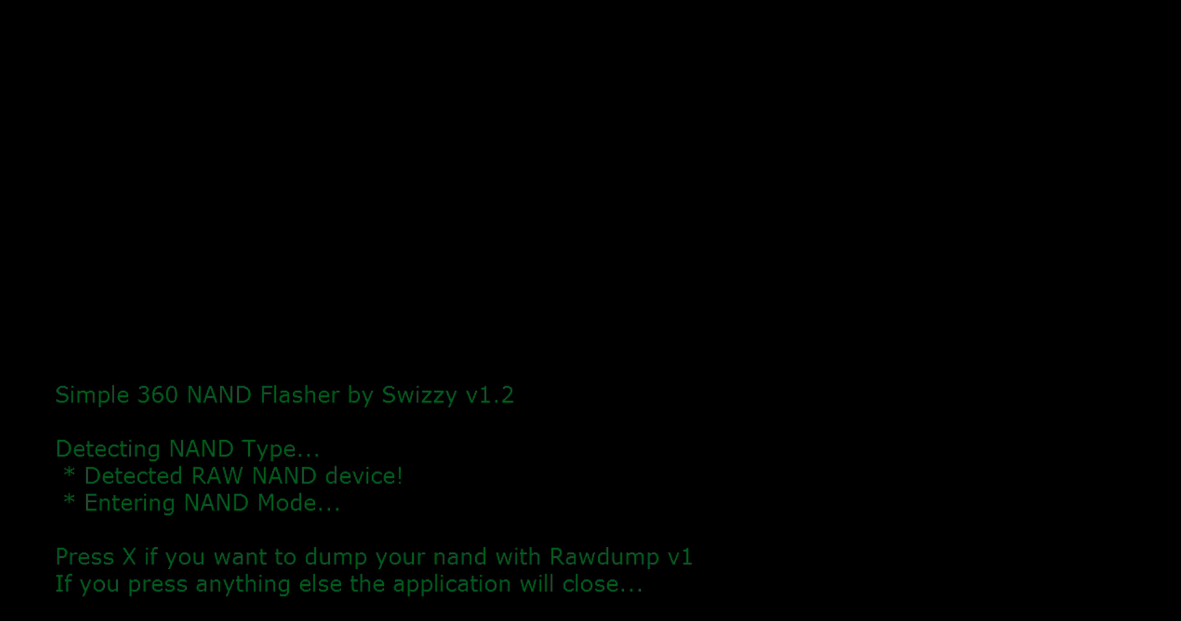 then you need to press X and wait
then you need to press X and wait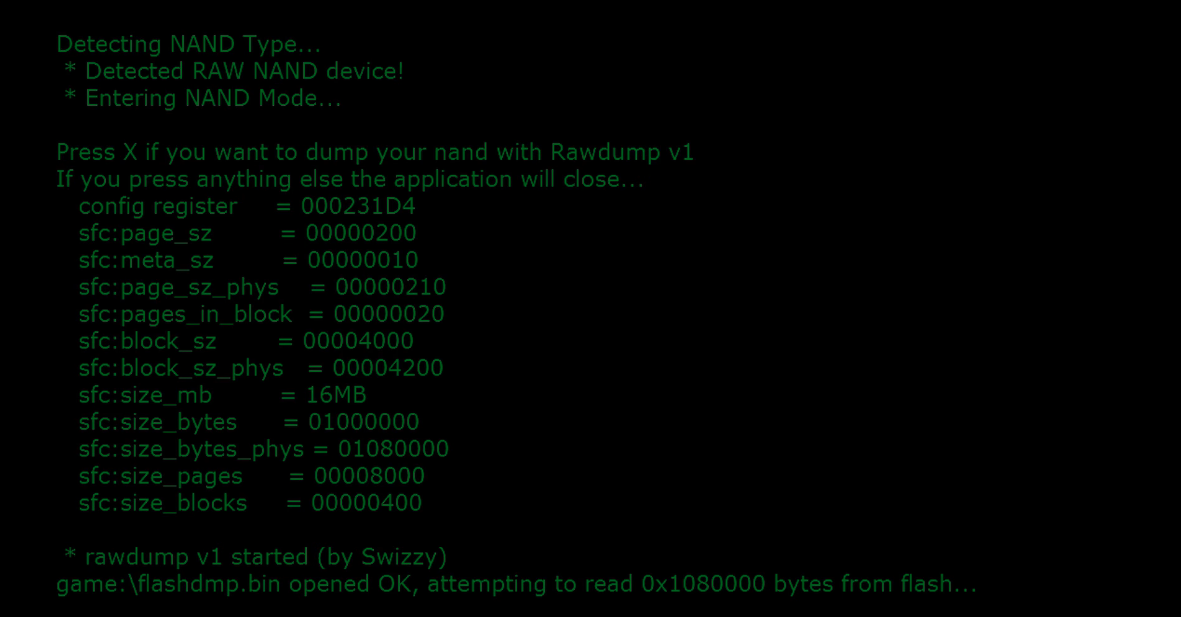 when it is done press any button.
when it is done press any button. 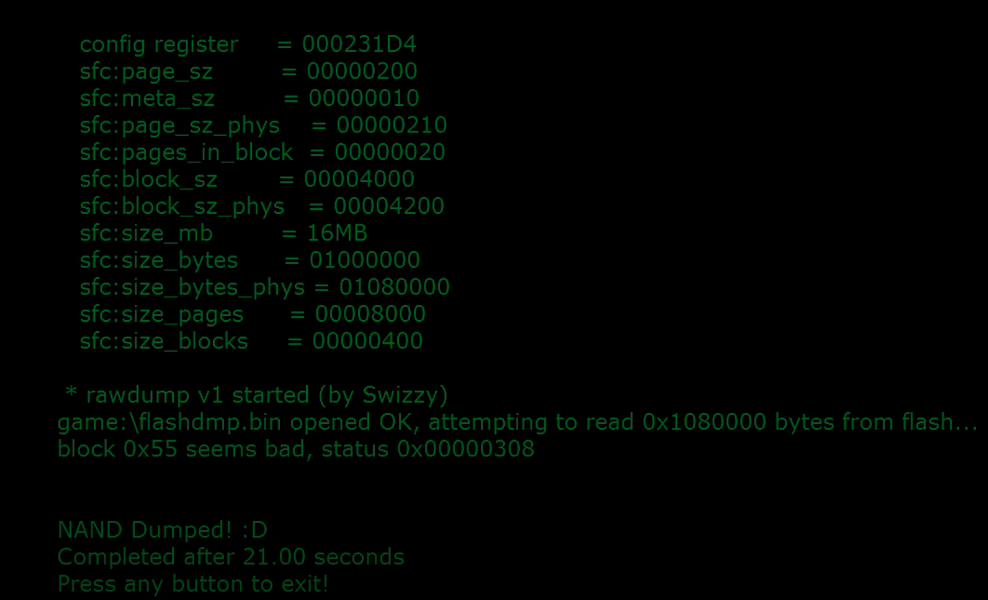
Now go to the dir of simple NAND flasher and copy flashdmp.bin to your PC.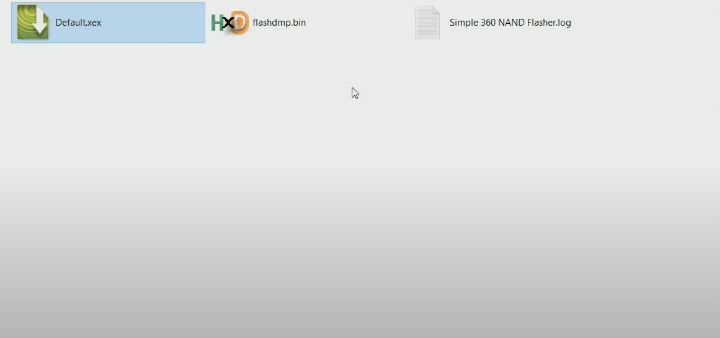
Now open up XeBuild and now open up the flashdmp file on XeBuild.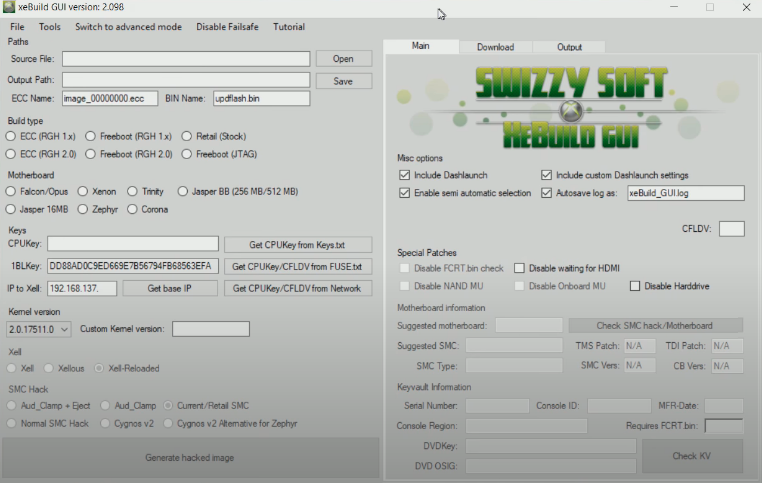 Now you need the CPUKey so go to Dashlaunch (assuming that you already have it) and press RB 2 times then System Info then you should have your CPUKey written there. Then type the CPUKey to XeBuild.
Now you need the CPUKey so go to Dashlaunch (assuming that you already have it) and press RB 2 times then System Info then you should have your CPUKey written there. Then type the CPUKey to XeBuild.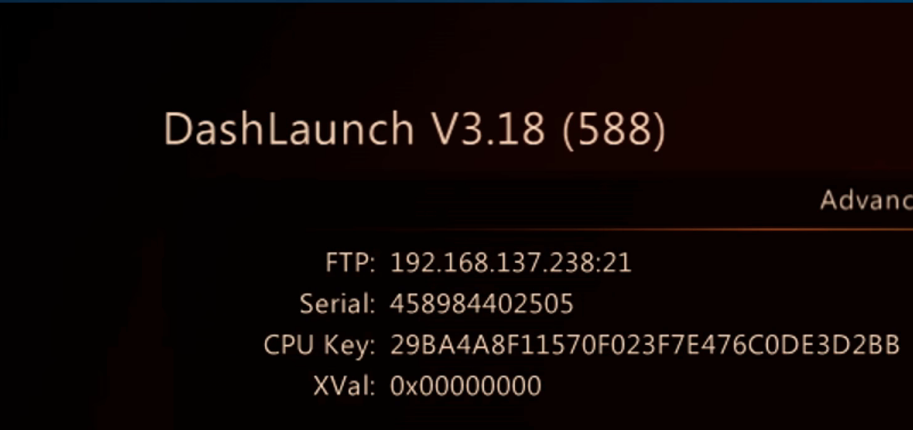 Make sure the kernel ver. is the latest. Then press Check KV make sure that the KV info shows up. Then generate the image. So now you have a updflash file on the same dir as flashdmp. So then copy updflash to the same dir as Simple 360 NAND Flasher. Then on the Xbox open Simple NAND Flasher then press A then Start then do not touch anything and wait If you do it will quit. Then it will automatically shut down give it 10 seconds then open it. Go to the Dash and check your Dash ver. then if it is flashed it is good. Then go here (Make sure you update with XeBuild Before Doing The Xbox.com Update!) then copy the $SystemUpdate to a FAT32 USB then put it into Xbox give it some seconds then update from the USB then done Yeah it’s done. You can go here to set up a stealth server too. Thank you for reading.
Make sure the kernel ver. is the latest. Then press Check KV make sure that the KV info shows up. Then generate the image. So now you have a updflash file on the same dir as flashdmp. So then copy updflash to the same dir as Simple 360 NAND Flasher. Then on the Xbox open Simple NAND Flasher then press A then Start then do not touch anything and wait If you do it will quit. Then it will automatically shut down give it 10 seconds then open it. Go to the Dash and check your Dash ver. then if it is flashed it is good. Then go here (Make sure you update with XeBuild Before Doing The Xbox.com Update!) then copy the $SystemUpdate to a FAT32 USB then put it into Xbox give it some seconds then update from the USB then done Yeah it’s done. You can go here to set up a stealth server too. Thank you for reading.